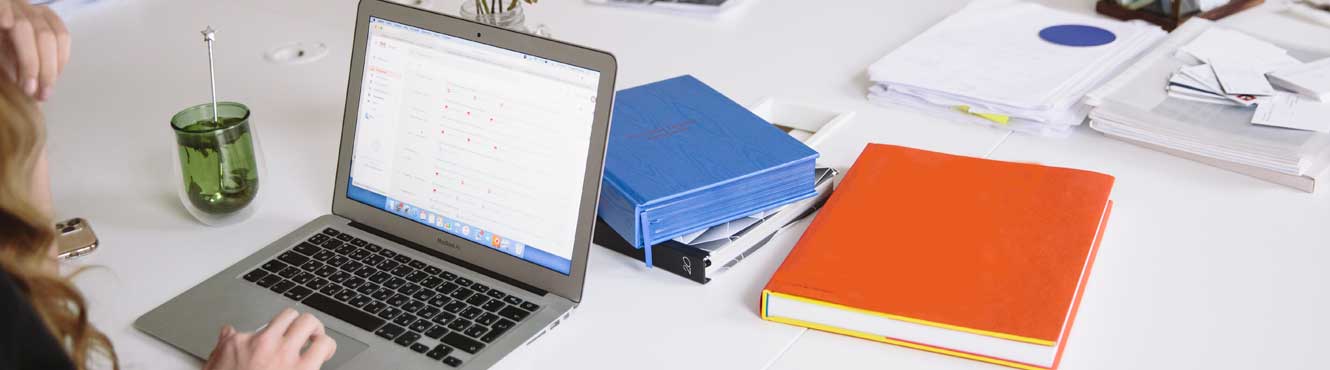
Communicate with students
Keeping in touch with students is vital during any changes to your class(es) - whether a viral outbreak like COVID-19, a planned absence on your part, or a crisis impacting all or part of campus. You'll want to let students know about changes in schedules, assignments, procedures, and broader course expectations.
Keep these principles in mind:
- Communicate early and often: Early and frequent communication can ease student anxiety, and save you dealing with individual questions. Let students know about changes or disruptions as early as possible, even if all the details aren't in place yet, and let them know when they can expect more specific information. Don't overload them with email, but consider matching the frequency of your messages with that of changes in class activities and/or updates to the broader crisis at hand. For example, if the campus closure is extended for two more days, what will students need to know related to your course?
- Set expectations: Let students know how you plan to communicate with them, and how often. Tell students both how often you expect them to check their email, and how quickly they can expect your response.
- Manage your communications load: You will likely receive some individual requests for information that could be useful to all your students, so consider keeping track of frequently asked questions and sending those replies out to everyone. This way, students know they might get a group reply in a day versus a personal reply within an hour.
Distribute course materials and readings
You will likely need to provide additional course materials to support your changing plans, from updated schedules to readings that allow you to shift more - or all - instruction online. In a pinch, providing some new readings and related assignments may be your best bet for keeping the intellectual momentum of the course moving.
Considerations when posting new course materials:
- Make sure students know when new material is posted: If you post new materials in Karunya Courses or Google Classroom, be sure to let students know what you posted and where. You might even ask that they change their notification preferences to alert them when new materials are posted.
- Keep things accessible & mobile friendly: In a crisis, many students may only have a mobile device available, so make sure you are using mobile-friendly formats. Consider saving other files in two formats, its original application format and a PDF. PDFs are easier to read on phones and tablets and keep the file size small, and the original file format often has application features that are helpful to students who use accessibility software. Also note that videos take lots of bandwidth, so only require them if you are confident students will have the network and computing resources to access them during the current situation.
Deliver lectures
Instructors have three options:
- Using Google Hangouts
- Using YouTube Live streaming
- Zoom Meeting
Regardless of which of these tools you use, your sessions should be recorded so they can later be captioned for students.
Due to the many compliance issues (e.g., student privacy, copyright) associated with public posting of recorded lectures, instructors should not post this content on any site other than their course site.
Foster communication and collaboration among students
Fostering communication and collaboration among students can build and maintain a sense of community that can help keep students motivated to participate and learn.
Consider these suggestions when planning activities:
- Use asynchronous tools when possible: Using asynchronous tools like Stream in Google Classroom allows students to participate in discussions on their own schedules.
- Link to clear goals and outcomes: Make sure there are clear purposes and outcomes for any student-to-student interaction. Define how this activity helps students meet course outcomes or prepare for other assignments.
- Build in simple accountability: Find ways to make sure students are accountable for the work they do in any online discussions or collaborations. Assigning points for online discussion posts can be tedious, so some instructors ask for reflective statements where students detail their contributions and reflect on what they learned from the conversation.
- Balance newness and need: As with any changed activities, you will need to balance the needs and benefits of online communication and collaboration with the additional effort it will require on everyone’s part. Learning new technologies and procedures might be counterproductive, particularly in the short term, unless there is clear benefit.
Collect assignments
Collecting assignments during a campus closure is fairly straightforward, since many instructors already collect work electronically. The main challenge during a campus disruption is whether students have access to computers, as anyone needing a campus computer lab may be unable to access necessary technologies. Here are a few things to keep in mind:
- Avoid email for assignment collection: It may be easy to collect assignments in small classes via email, but larger classes might swamp your email inbox. Consider using Assignments through Google Classroom instead. Balance what is simplest for students with what is easiest for you to manage.
- State expectations, but be ready to allow extensions: In the case of a campus closure or other crisis, some students will undoubtedly have difficulties meeting deadlines. Make expectations clear, but be ready to provide more flexibility than you normally would in your class.
- Require specific filenames: It may sound trivial, but anyone who collects papers electronically knows the pain of getting 20 files named Essay1.docx. Give your students a simple file naming convention, for example, FirstnameLastname-Essay1.docx.
We're here to help
If you need technical help, kindly contact Computer Technology Centre
Intercom : 4566 Email : [email protected]